Using RFtap to Detect MAC Spoofing
In this post we’ll use GNU Radio’s Wi-Fi receiver, RFtap and Wireshark to detect Wi-Fi MAC spoofing by using the unique carrier offset frequency of each Wi-Fi packet.
What is RFtap?
RFtap is a simple protocol designed to provide RF (Radio Frequency) metadata about packets, such as:
- Accurate signal and noise power
- Accurate timing and phase information
- Accurate Carrier and Doppler frequencies of every packet, and more.
You can think of RFtap as the “glue” between GNU Radio and Wireshark, allowing access to RF metadata from Wireshark or Scapy.
The RFtap protocol is designed to encapsulate any type of packet: Wi-Fi, Bluetooth, or packets from any proprietary protocol. Here we’ll encapsulate Wi-Fi packets.
Prerequisites
Plenty! ![]() You will need a fast Mac or Linux computer (I use Ubuntu 16.04 on Intel i5), a SDR receiver capable of receiving 20MHz bandwidth at a center frequency of ~5GHz such as Ettus N210 or B200. Install GNU Radio from source (I followed these instructions), install GNU Radio’s Wi-Fi IEEE 802.11 a/g/p transceiver. Verify that you can receive Wi-Fi packets from nearby 5GHz access points by running:
You will need a fast Mac or Linux computer (I use Ubuntu 16.04 on Intel i5), a SDR receiver capable of receiving 20MHz bandwidth at a center frequency of ~5GHz such as Ettus N210 or B200. Install GNU Radio from source (I followed these instructions), install GNU Radio’s Wi-Fi IEEE 802.11 a/g/p transceiver. Verify that you can receive Wi-Fi packets from nearby 5GHz access points by running: gnuradio-companion gr-ieee-80211/examples/wifi_rx.grc. See gr-ieee802-11 README for troubleshooting. Install gr-rftap. Install Wireshark version 2.3 or higher. You can verify that Wireshark supports RFtap by loading this sample RFtap pcap file.
Presentation about GNU Radio IEEE 802.11a/g/p OFDM Receiver

Don’t have the required hardware? Try the RFtap RDS tutorial instead, using the low-cost RTL-SDR receiver.
Wi-Fi
When observing Wi-Fi packets in the wild, we can notice that each packet has a slightly different carrier frequency. This frequency offset, colloquially named the Doppler shift, is caused by several factors, chief among them:
- Inaccuracy of the crystal oscillator in the Wi-Fi transmitter and receiver
- Velocity of the Wi-Fi transmitter and receiver (Doppler effect)
As you can probably guess, that’s an interesting RF metadata to have, since it can reveal unique properties of the Wi-Fi transmitter.
Despite considerable efforts of manufacturers to keep this frequency error as low as possible (typically less than 20 parts-per-million, or 0.002% of the carrier frequency), even this slight error can wreak havoc on the OFDM receiver. The frequency error typically manifests as a rotation effect in the QAM constellation, as seen on the left:
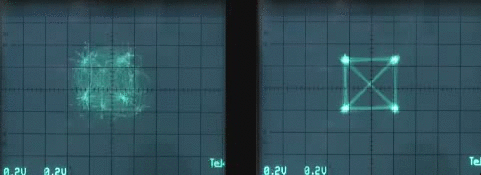
Because of the extreme sensitivity to frequency error, every Wi-Fi receiver in the world implements a complex algorithm to measure and correct for frequency offset. Without this correction, OFDM reception would be practically impossible. So fortunately for us, we don’t have to implement anything new to get this offset:
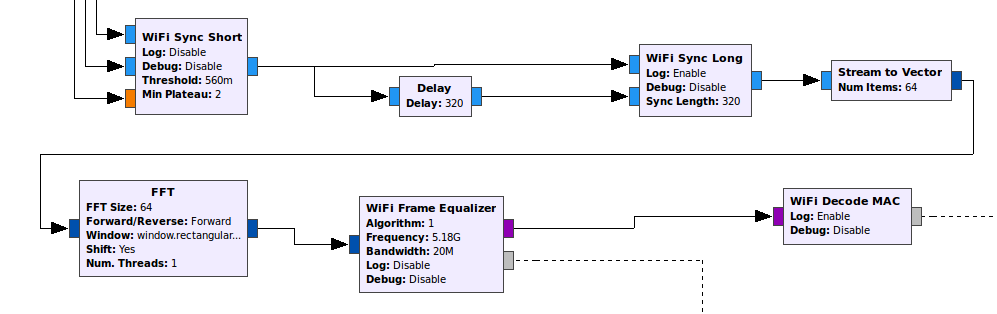
In the GNU Radio Wi-Fi flowgraph, there are 3 blocks responsible for frequency synchronization:
- “Sync Short” block, making a coarse estimation of the frequency
- “Sync Long” block, making a more accurate estimation of the carrier frequency offset
- “Frame Equalizer” block, making extra-fine corrections to the frequency while decoding the symbols of a single Wi-Fi packet
After all this hard work, the carrier frequency estimation for the packet is just thrown away… ![]()
Tapping the Flowgraph
We’ll save this frequency offset estimation using the RFtap Encapsulation block. Since PDU metadata is already passed between Wi-Fi blocks, all we need to do is connect the encapsulation block and a UDP output block:
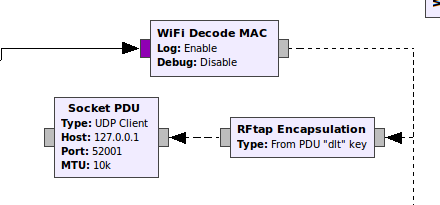
The frequency offset can now be observed for each Wi-Fi packet in Wireshark:
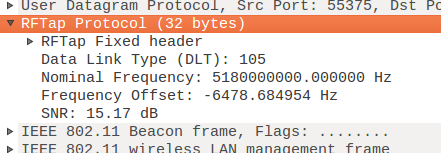
Detecting MAC Spoofing
The frequency offset can be used as a fingerprint for each Wi-Fi packet, differentiating it from other packets regardless of the Wi-Fi MAC address or packet content. We can show the raw frequency offset of each packet in real time:
$ tshark -i lo -q -T fields -e wlan.ta -e rftap.freqofs
Capturing on 'Loopback'
00:a0:cc:23:af:4a 837.9016071558
3a:34:52:c4:69:b8 13188.2628193125
3a:34:52:c4:69:b8 15857.2173677385
3a:34:52:c4:69:b8 9895.83786576986
c8:60:00:ba:95:65 3073.38777929544
34:4d:ea:89:75:b2 -6725.89638270438
3a:34:52:c4:69:b8 10878.7475619465
Or as a rudimentary plot, again in real-time:
$ tshark -i lo -q -l -Y 'wlan.ta' -T fields -e wlan.ta -e rftap.freqofs | \
gawk '{printf("%s %*s\n",$1,($2+50000)/3000,"*")}'
# scale: 1 text column is 3kHz
3a:34:52:c4:69:b8 *
3a:34:52:c4:69:b8 *
3a:34:52:c4:69:b8 *
00:a0:cc:23:af:4a *
00:a0:cc:23:af:4a *
3a:34:52:c4:69:b8 *
3a:34:52:c4:69:b8 *
3a:34:52:c4:69:b8 *
3a:34:52:c4:69:b8 *
3a:34:52:c4:69:b8 *
3a:34:52:c4:69:b8 *
34:4d:ea:89:75:b2 *
34:4d:ea:89:75:b2 *
3a:34:52:c4:69:b8 *
3a:34:52:c4:69:b8 *
3a:34:52:c4:69:b8 *
3a:34:52:c4:69:b8 *
3a:34:52:c4:69:b8 *
3a:34:52:c4:69:b8 *
Notice that every device has a unique frequency offset identifying it, even at rest (no Doppler effect). If we change our test Wi-Fi device 34:4d:ea:89:75:b2 to a different MAC address (MAC Spoofing), it still retains its unique frequency offset characteristic:
3a:34:52:c4:69:b8 *
3a:34:52:c4:69:b8 *
3a:34:52:c4:69:b8 *
3a:34:52:c4:69:b8 *
3a:34:52:c4:69:b8 *
3a:34:52:c4:69:b8 *
00:00:00:00:00:01 *
00:00:00:00:00:01 *
3a:34:52:c4:69:b8 *
3a:34:52:c4:69:b8 *
3a:34:52:c4:69:b8 *
Summary
In this post we have shown how to use RFtap to preserve RF metadata from GNU Radio, and how to use RF metadata such as Carrier Offset to uniquely identify devices regardless of the content of their packets. We’ve demonstrated the benefits RFtap can provide in bridging SDR platforms such as GNU radio and network analysis tools such as Wireshark.
The modified Wi-Fi flowgraph is available in gr-rftap/examples.
Future Study
This demonstration is using the frequency offset estimation from the Long Preamble only. It should be possible to get a much better frequency estimation by looking at the entire packet (not just the preamble). There is already a mechanism in frame_equalizer block to track the exact frequency from one symbol to the next. This would be useful to attain Doppler-level accuracies.
It would be interesting to use the frequency offset estimation to measure the speed of vehicles (with on-board Wi-Fi) on the highway (going from +Doppler to -Doppler frequency as they pass the GNU Radio receiver).